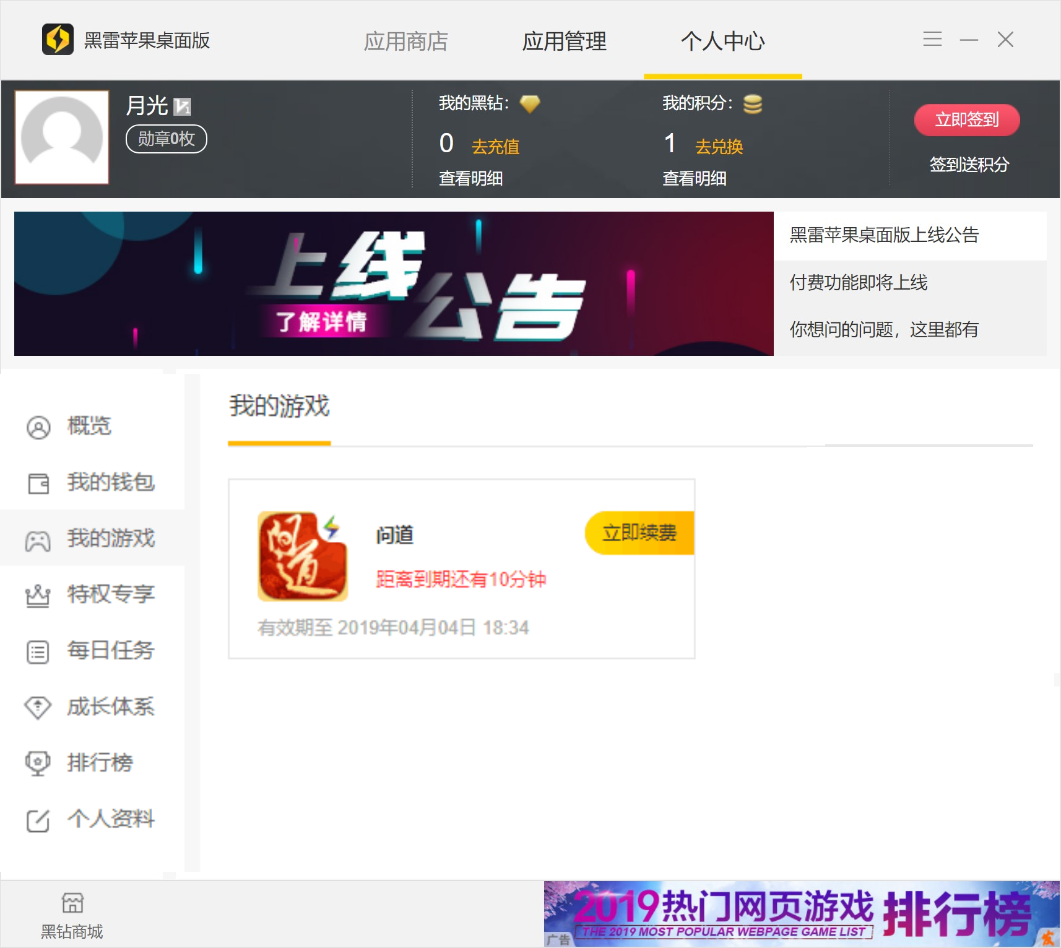Game payment function description
Source: https://www.heilei.com/question_content-64.html
1. About the game payment function:
1. What is a paid game?
Some games require the purchase of a game privilege before they can be downloaded or launched;
2. Can I try it out?
You have a 24-hour demo time for each game;
It is strongly recommended that you pay after you have tried it if you meet your needs;
2. How to try and pay:
1. Free trial:
When downloading a paid game, a demo or purchase window will pop up, click the "free trial" button to open the trial permissions, as shown below:

2. How to buy:
When the trial time is over, the following window will pop up when you start the game. Click Redeem now to jump to the purchase page.

You can also open the purchase page via the Black Diamond Mall button at the bottom of the simulator:
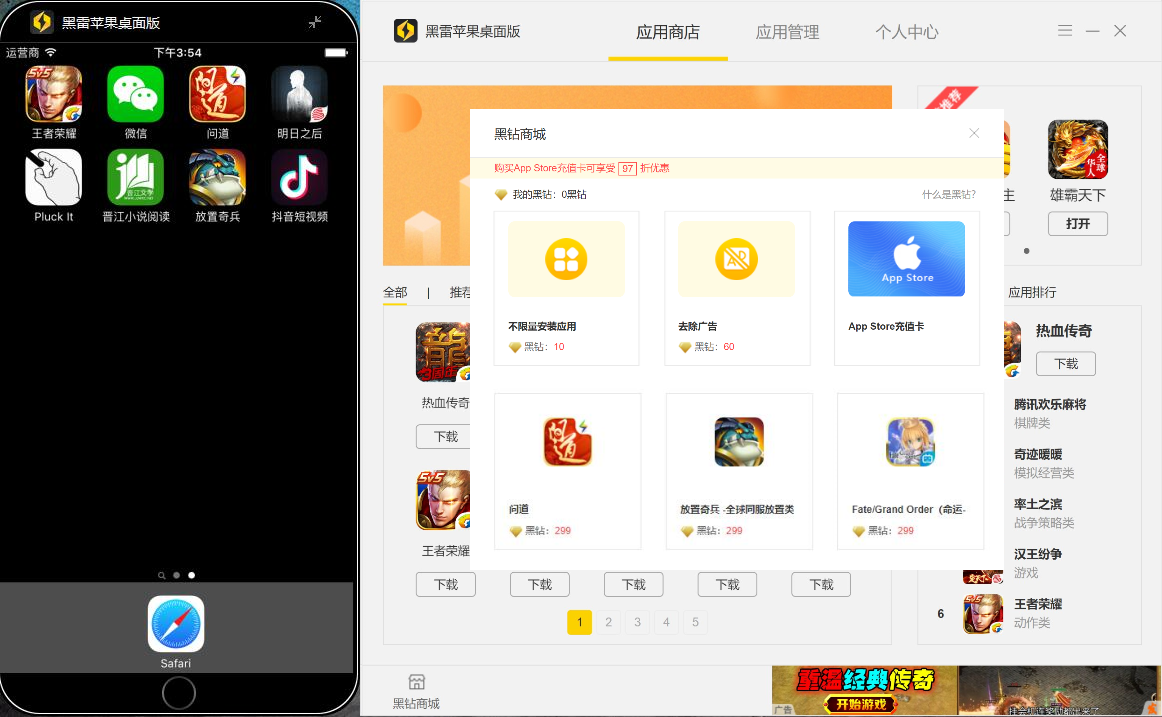
3. Purchase process:
After clicking the game you want to purchase, the purchase details page will be opened. After selecting the purchase time, click to unlock now, the corresponding black diamond will be deducted from your black diamond, and the privileged time will be automatically extended.

4. View the remaining time of the game:
Log in to the "Personal Center" - "My Games" to view the remaining time of all games;