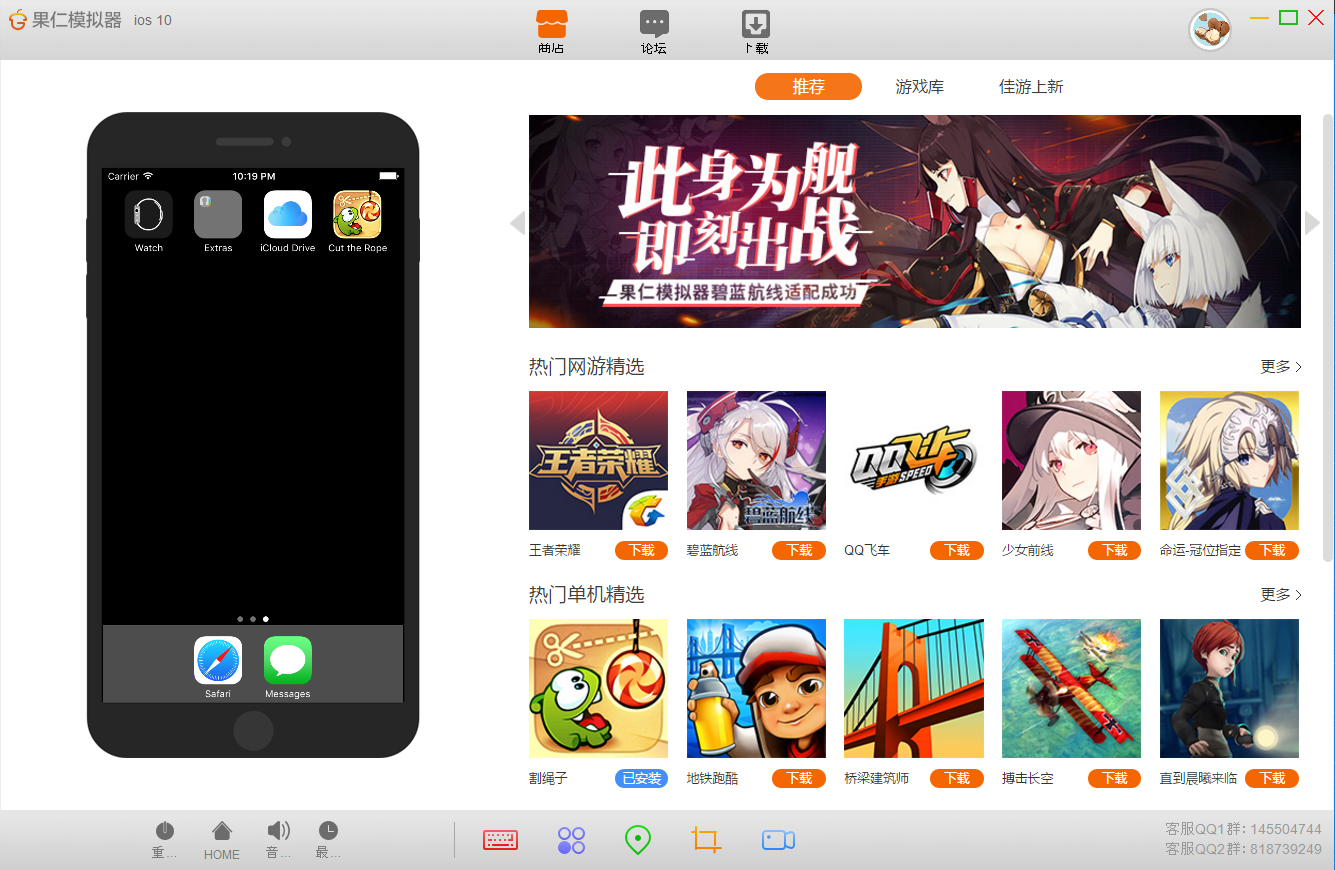The following is the minimum system requirements configuration for the Nut IOS Simulator under Windows system (below this configuration, you can try it, there may be stability issues) . Subsequent simulator updates may result in changes to the minimum system requirements of the simulator.
It is highly recommended to install on SSD !
| Hardware |
Configuration requirements |
| operating system |
Windows7 (64bit)
Windows10 (64bit)
|
| CPU |
Multi-core CPU supporting VT-X or AMD-V virtualization technology |
| Graphics card |
Support OpenGL 2.0 or above |
| RAM |
8GB or more |
| storage space |
Mirror installation disk reserves 20G free space |
| Resolution |
1920*1080 and above |
Operating system environment requirements The operating system needs to meet one of the following operating systems: Microsoft Windows 7 (64bits) Microsoft Windows 10 (64bits)
Hardware environment requirements CPU: At least dual-core CPU (CPU needs to support VT-X or AMD-V virtualization, enabled by BIOS setting ); Memory: at least 8GB; Graphics card: The complete graphics card driver has been installed, support OpenGL 2.0 or above; (currently the graphics cards on the market are generally supported, there is no detection method, and interested can learn from Baidu) Disk: The disk where the installation path is located provides at least 20 GB of free space. It is recommended to reserve more than 30G. Network: available network connections (for downloads, installations, and subsequent updates); Resolution: 1920*1080 and above
|